Style driven & user configurable
Control the layout and content of both the ProjectExplorer window and any generated output with a range of styles which can be saved and restored on the fly.
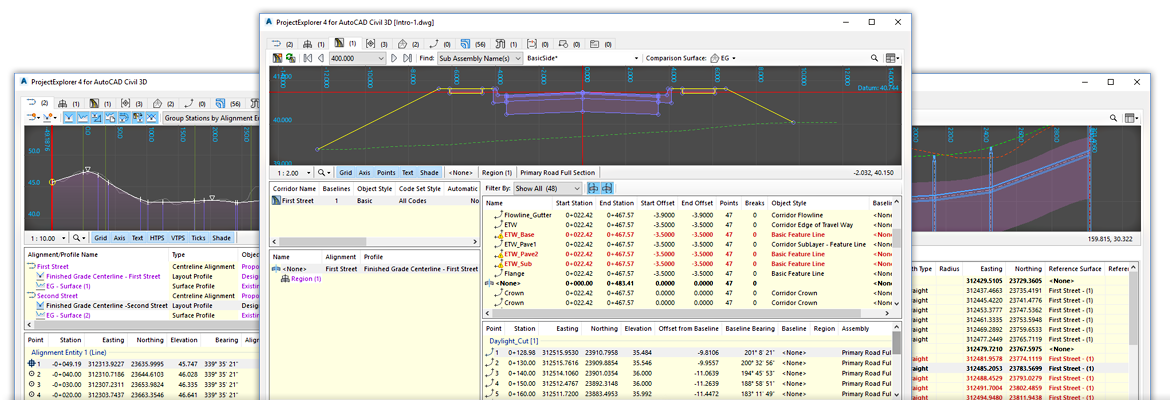
The style driven, custom report generating process in ProjectExplorer is simply unrivalled for sheer speed, ease of use, and repeatability.
Simply choose a Layout Style to determine the layout and formatting of report content, a Report Style to determine the page, font and table style settings, and a target file format.
ProjectExplorer supports a wide range of file formats including txt, pdf, xslx, rtf, docx, html, and csv.
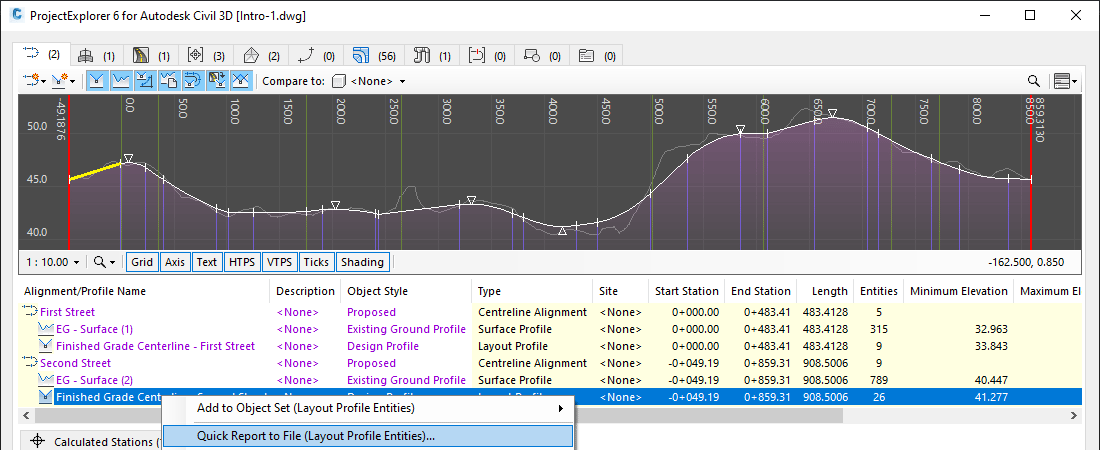
ProjectExplorer features a variety of dynamic Profile and Section Views. These views allow the elevations of many Civil 3D object types to be constantly monitored such as Profiles, Corridors, Sample Line Groups, Pipe Networks, and Site Feature Lines.
Each view features a range of dedicated design review tools, such as the ability to display compared design elements like existing surfaces. The Corridor Section View allows displayed sections to be interrogated. This enables named point, link and shape codes to be easily located, and the scope of each applied subassembly to be understood in an instant.
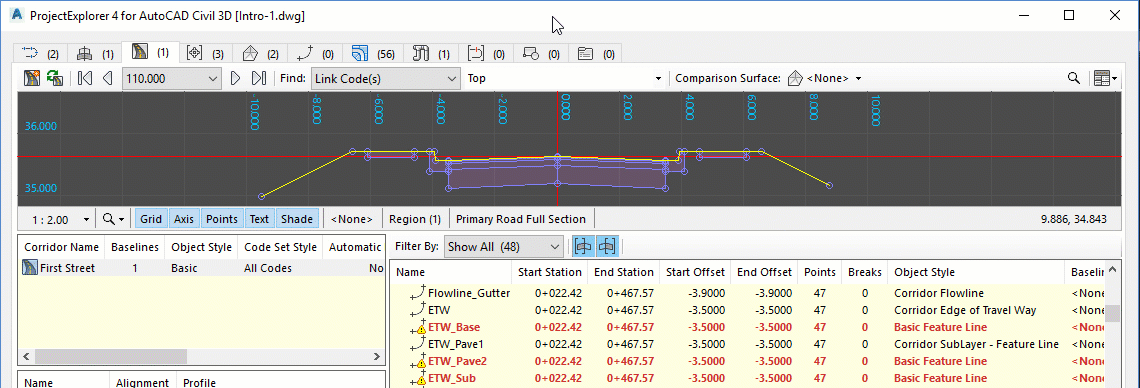
Make informed design decisions by monitoring the geometric relationship between two Civil 3D design elements.
As you apply design changes in Civil 3D, ProjectExplorer
provides you with constantly updated information which can be exported to a report in a few mouse clicks.
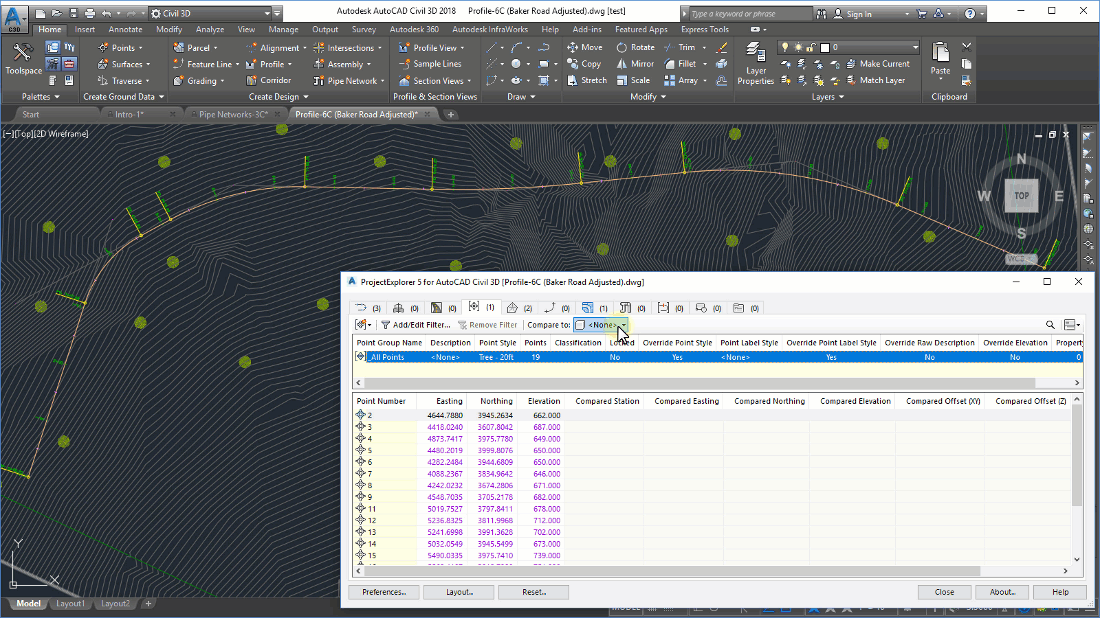
Let Object Sets in ProjectExplorer take care of distributing information to project stakeholders.
Produce an entire series of custom reports, spreadsheets, dynamic AutoCAD tables, and 2D AutoCAD drawings from your Civil 3D project with a single mouse click.
Take the pain out of generating reports, spreadsheets and AutoCAD drawings from your Civil 3D projects. With Object Sets, the content, layout, file type and path of any exported document can be preconfigured by the user. This allows each document to be generated or updated with a single click of the "Run Selected Action" button.
Once several Object Sets are configured in your drawing, the production or revision of an entire series of files is achieved with one click of the "Run All Actions" button. If you consider Civil 3D to be a single source of truth for your project, there is no better way to guarantee that all documents are in sync with your design.
ProjectExplorer stores a permanent history in your drawing of all generated documents. This allows version information to be reviewed, along with the creation date and originating user of every generated document.
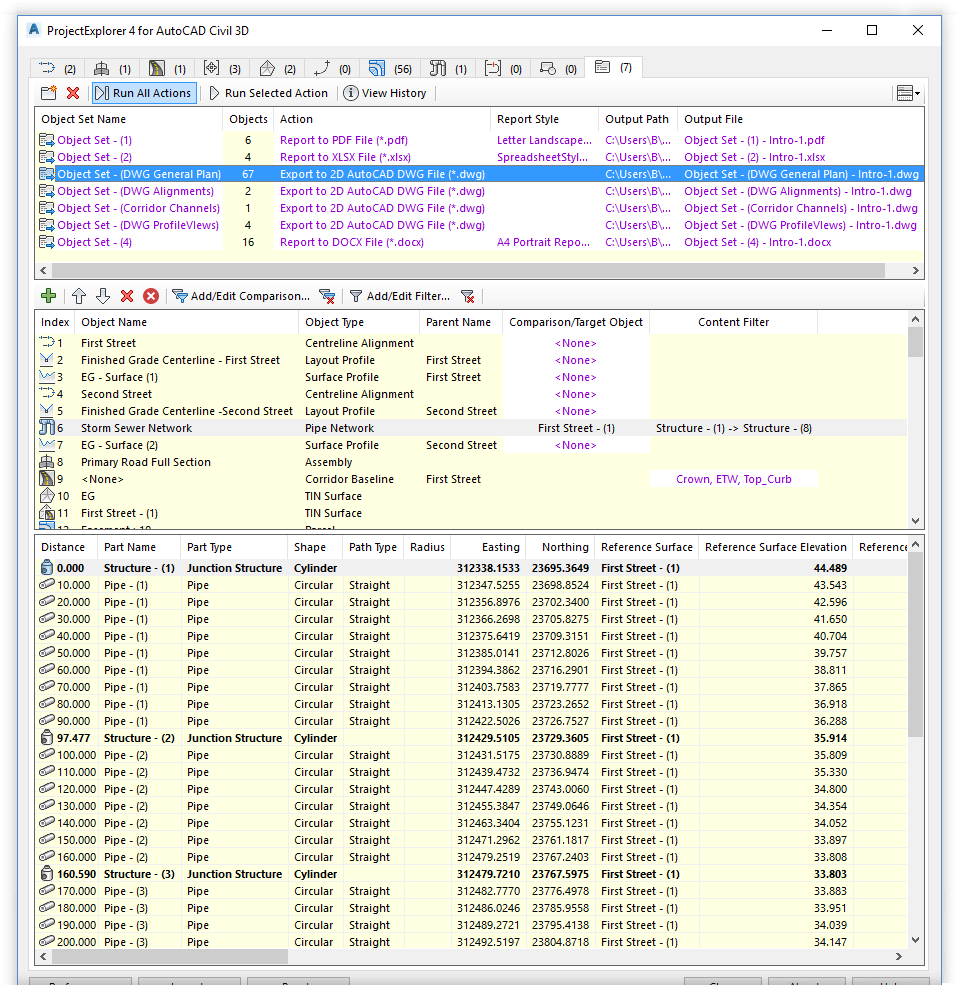
Watch our featured videos to learn some basic skills with the product
Learn the basic principles of using ProjectExplorer for Autodesk Civil 3D.
Learn how to place dynamic AutoCAD tables into a Civil 3D drawing from ProjectExplorer.