ProjectExplorer for Autodesk Civil 3D
Get your FREE trial
Please provide your e-mail address to download your FREE 30-day trial.
ProjectExplorer 6 for Autodesk Civil 3D
User Guide | What's New?
What's New?
In this release, as well as a design refresh of the ProjectExplorer user interface, we have introduced support for Civil 3D 2020, made major improvements to the validation, review and reporting capabilities for alignments and profiles, introduced a new Profile View for site feature lines, and added support for the creation of dynamic AutoCAD tables using Object Sets.
New Features
User Interface Refresh
This release of ProjectExplorer features a cleaner, less cluttered user interface. A new tabbed layout at sub-object level makes it even easier to gain a better understanding of your design at a glance, as well as providing opportunities for future expansion of the product.
Major Improvements for Alignments and Profiles
Alignment and profile geometry can now be reviewed or reported by station/chainage interval, alignment entity, alignment PI, profile entity, profile PVI, or by critical superelevation station. These data lists are all available within the user interface via several new tabs at sub-object level, and they all react to design changes applied in Civil 3D.
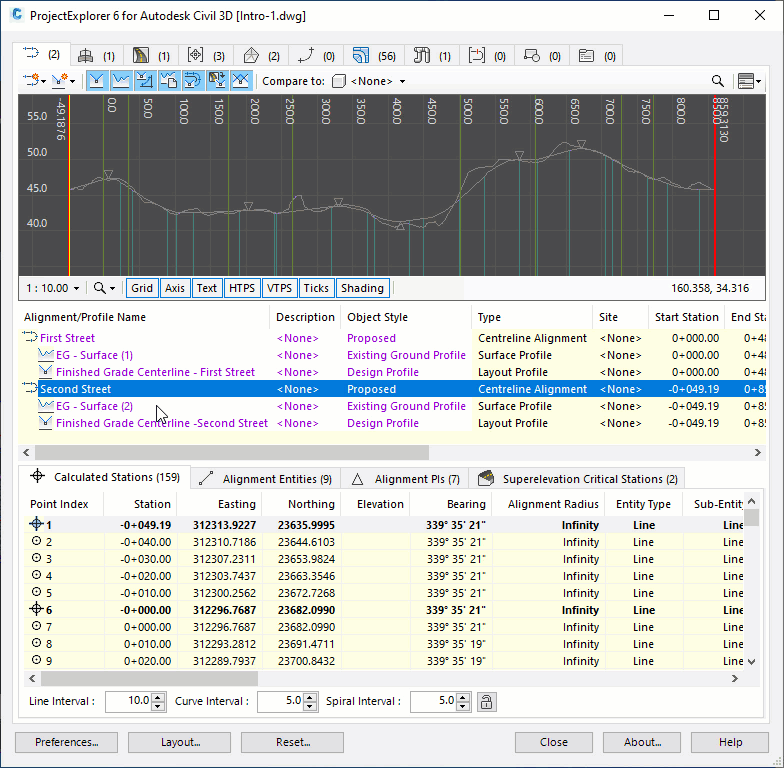
Use viewport highlighting via the CTRL button keyboard shortcut to easily identify the location of selected stations, entities and PIs/PVIs in your viewport. Contextual highlighting for any selected stations, entities or PIs/PVIs is also supported in the dynamic Profile View.
Newly introduced violation tooltip support for Design Check Sets and entity tangency can be used to easily validate that alignments and profiles meet your design objectives.
New Site Feature Line Profile View and Editing Tools
A new Profile View pane has been introduced for Site Feature Lines.
This allows a dynamically produced profile of any feature line to be reviewed and compared to another design element such as an existing ground surface. A series of associated new feature point elevation editing tools allows constant elevations or grades to be applied to any portion of a selected Feature Line.
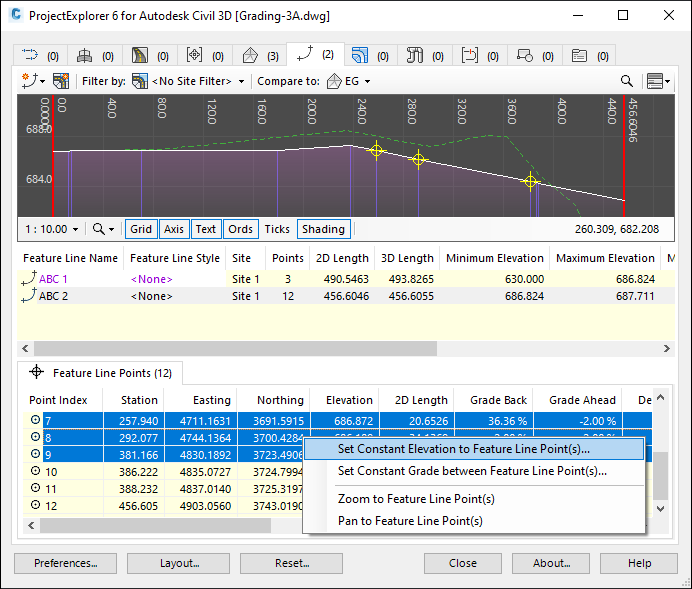
Object Set Support for creating Dynamic AutoCAD Tables
Support for the creation and management of fully dynamic AutoCAD tables has been introduced using Object Sets. Tables may be generated at any pre-defined location in model space or paper space, using a pre-configured Table Style to determine the look and feel of the table.
There are two levels of automation to choose from to control the application of updates for any generated AutoCAD tables. Choose the manual option to control when table updates are applied with a single mouse click. Choose the new dynamic option to ensure that tables are updated instantly when any design change is detected in Civil 3D.
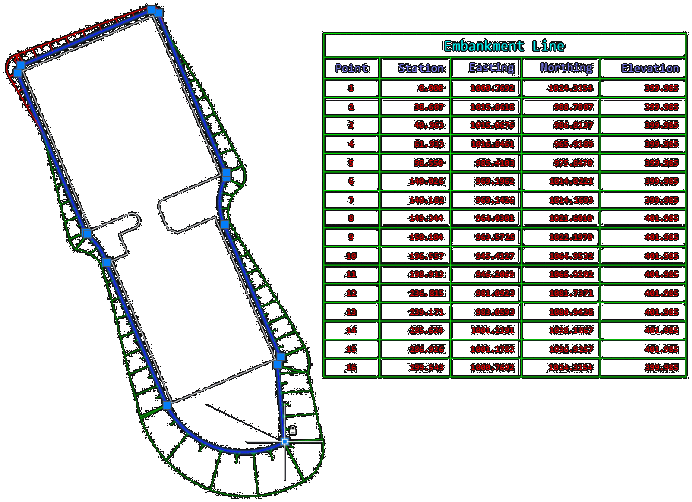
Other New Features
General
- Introduced support for Autodesk Civil 3D 2020.
- Introduced better detection of object modification events in Civil 3D. This ensures that updates and refreshes of the ProjectExplorer window are applied far more reliably after a design change in Civil 3D.
- Introduced a new check to ensure that only one concurrent ProjectExplorer window can be opened from each AutoCAD session.
- A new tabbed user interface design has been introduced at sub-object level to provide a less cluttered user interface.
- The style of most user interface elements has been reviewed and updated to provide a cleaner user interface generally.
- The sorting process for data columns has been improved and applied constistently throughout the product. It is now easier to determine which columns support sorting (by hovering the mouse over the header), which column (if any) to which sorting is applied, and whether sorting is applied in ascending or descending order.
- Data column sorting is now available for some additional object types, such as alignments, profiles, and parcel segments.
- Data column sorting at sub-object level is now remembered between object selections.
- When an object is added to an Object Set from any other tab, a message is now displayed to confirm that the object was successfully added to the selected Object Set.
- The active Pane Layout for each user interface tab is now correctly indicated in each Pane Layout drop-down menu.
- New options have been added to the Quick Report and Quick Table dialogs to control whether the Object Table(s) and/or Sub-Object Table(s) should be output. For example, in a feature line report the Object Table displays Feature Line parameters whereas the Sub-Object Table displays Feature Line Point parameters. These new options allow either table to be easily suppressed from the resulting output without editing the selected Layout Style.
- Solved an issue which caused the ProjectExplorer window to crash if an invalid Object Style definition was encountered.
Alignments and Profiles tab
- Introduced a new tabbed user interface design at sub-object level to accommodate new report types for alignments and profiles.
- Introduced a range of new report types for alignments and profiles, including alignment PIs, alignment entities, profile entities, profile PVIs, and superelevation critical stations.
- Alignments and profiles are now listed in alpha-numeric order.
- A new violation has been introduced to indicate non-tangential alignment sub-entities in the new alignment entities list.
- A new violation has been introduced to indicate violated alignment entities from the assigned Design Check Set.
- A new violation has been introduced to indicate violated profile entities from the assigned Design Check Set.
- Viewporting highlighting using the CTRL button has been updated to support alignment entities, profile entities, alignment PIs, and profile PVIs.
- The assigned Design Check Set for alignments can now be changed in ProjectExplorer.
- Alignment and Profile reports can now be filtered by station/chainage range from the Object Sets tab.
Assemblies tab
- Introduced a new tabbed user interface design for sub-assemblies and related parameters.
Corridors tab
- Introduced a new tabbed user interface design for baselines, regions, feature lines and points.
Point Groups tab
- Fixed a problem where the ProjectExplorer was not properly updated after the "Delete Points" option was used in the Civil 3D prospector window.
Site Feature Lines Tab
- Introduced a new Profile View for Site Feature Lines.
- Easting and northing parameters for individual Feature Line points are now editable by double clicking the relevant values in the ProjectExplorer window.
- Elevation values for individual Feature Line points are now editable by double clicking the relevant values in the ProjectExplorer window.
- Constant elevations and constant grades can now be set to multiple Feature Line points by selecting the relevant item in the right-click menu for Feature Line points.
Pipe Networks Tab
- Introduced a new tabbed user interface design for structures, pipes, and pipe run stations.
Sample Line Groups tab
- Introduced a new tabbed user interface design for sample lines and sample line points.
AutoCAD Blocks tab
- Introduced a new tabbed user interface design for block references and block reference attributes, which only used with certain Pane Layout selections.
Object Sets tab
- Two new Object Set Actions have been introduced to allow AutoCAD Tables to be generated in the current drawing in either model space or paper space.
- The layout of the Create Object Set dialog has been modified to allow for the introduction of AutoCAD Table generation related parameters.
- A new Object Set Action Type parameter has been added to the Create Object Set dialog which allows Dynamic or Manual updates to AutoCAD Tables to be selected.
- A new Object Set filter has been added which allows Alignment and Profile reports to be filtered by start and end station/chainage.
- It's now possible to change the assigned sub-object type for Alignment object set items, between calculated stations, alignment entities, alignment PIs, and critical superelevation stations.
- It's now possible to change the assigned sub-object type for Profile object set items, between calculated stations, profile entities, and profile PVIs.
- It's now possible to change the assigned sub-object type for Pipe Networks, between structures list, pipes list, and pipe run.
- New options have been added for object set items which allow the output of Object Table(s) and/or Sub-Object Table(s) to be suppressed. For example, in a feature line report an Object Table would display Feature Line parameters whereas a Sub-Object Table would display Feature Line Point parameters. These new options allow either table to be easily suppressed for each Object Set Item without editing the selected Layout Style.
- Fixed an issue where Object Set parmeters were always updated when closing the Edit Object Set dialog, regardless of whether the OK or Cancel button was pressed.
Layout Options Window
- Added a range of new localisable terms for various types of tangent point in calculated station reports for alignments and profiles. Previously, there was only one generic localisable term for tangent points.
- Added a range of new localisable terms for alignment entities, PIs, and superelevation critical stations.
- Added a range of new localisable terms for profile entities and PVIs.
- Added new localisable terms for generic terms such as "yes/no", "none", and "no name assigned"
- The Content Override Switch option for Layout Styles has been removed. The suppression of Object Tables and/or Sub-Object Tables is now controlled by new options in The Create Quick Report dialog, Create AutoCAD Table dialog, and the Object Sets tab.
Preferences Window
- The Preferences dialog now has a new default Table Style setting for Object Sets.
Reporting Engine
- Fixed a report formatting issue where generic terms such as "<None>" were not visible in HTML reports because they were being interpreted as HTML formatting tags.
- The Maximum Rows Per Table parameter for Report Styles and Table Styles is now respected for all Civil 3D object types. This parameter was previously only supported for Surfaces and Point Groups.
Known Issues
- When exporting reports to PDF files, table cell padding values are ignored.
- When exporting reports to PDF files, the "repeat header rows on every page" parameter is ignored.
- When exporting reports to Excel XLSX files, cells containing numerical values are formatted as text.
- When exporting reports to Excel XLSX files, report header images are not supported.
- When exporting reports to Excel XLSX files, column widths are not automatically adjusted to suit column content.
- When exporting to AutoCAD DWG files, complex AutoCAD linetypes (which include shapes or text) are not yet supported.
- ProjectExplorer does not yet support Siteless Feature Lines due to a lack of API support in Autodesk Civil 3D.
- ProjectExplorer does not yet support Pressure Networks, Catchments or Gradings due to a lack of API support in Autodesk Civil 3D.
- Corridor Object Styles cannot be changed using ProjectExplorer due to a lack of API support in Autodesk Civil 3D.
- In pipe run reports, angle/direction values are not shown for intermediate points on curved pipes.
- For Civil 3D Sample Line Groups, section lines which are sourced from corridors cannot be reported or displayed in ProjectExplorer.
- When using Formatted Station/Chainage Values (see Layout Options topic), large station values can appear incorrectly formatted in the ProjectExplorer and in reports and tables generated from ProjectExplorer. This is due to a known issue in Civil 3D. A suggested workaround in ProjectExplorer is to use the Raw Station Values option which does not exhibit this issue.
- When an undo event occurs in AutoCAD, any dynamic AutoCAD tables which are dependent on the modified object are duplicated during the table update process. A suggested workaround is to manually erase both tables in AutoCAD then press the Run All Actions button to in ProjectExplorer to force the recreation of the updated table.
- The ProjectExplorer window is not automatically updated when a Civil 3D Assembly is dragged into the current drawing from the Civil 3D Tool Palette. A suggested workaround to to temporarily select a different tab in the ProjectExplorer window to force an update to the user interface.
- It is not possible to change the assigned Design Check Set for profiles from the ProjectExplorer window due to a lack of API support in Autodesk Civil 3D. A suggested workaround is to select "Properties" from the profile right-click menu in ProjectExplorer and change the assigned Design Check Set from the Civil 3D Profile Properties dialog.
- ProjectExplorer cannot display Through Point station/elevation values for Circular Curve profile entities due to a lack of API support in Autodesk Civil 3D.